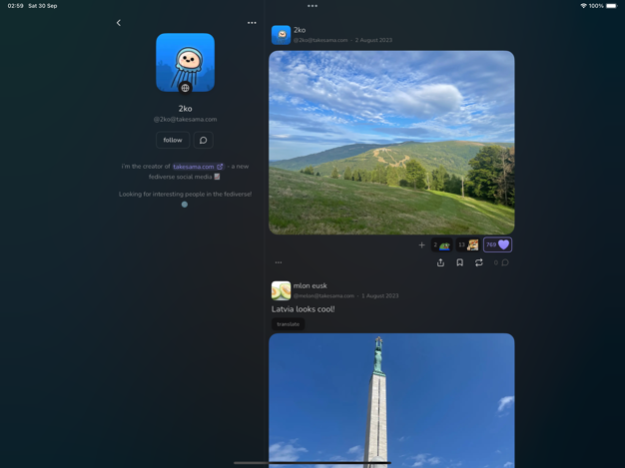takesama 2.5.1
Continue to app
Free Version
Publisher Description
Introducing takesama - Your Ultimate Social Media App!
Connect with friends and uncover new creators like never before with takesama!
Seamlessly log in using your Mastodon, Misskey, or Firefish accounts, and open the door to a world of limitless possibilities.
Global Exploration: Dive into an infinite feed of captivating posts and videos crafted by individuals spanning the globe. Immerse yourself in diverse perspectives and unique content that knows no bounds.
Expressive Interactions: React, comment, and connect freely without the intrusion of pesky ads. takesama is your haven for authentic engagement. Follow your passions and favorite personalities without interruption.
Spectacular Video Playback: Experience videos like never before with our state-of-the-art video player. Watch, enjoy, and get lost in the mesmerizing visual stories brought to life by talented creators.
Unify Across Platforms: takesama goes beyond borders, allowing you to explore content curated from various platforms. Immerse yourself in the creativity of creators from different services, all within a single, seamless app.
Embark on a journey of connection, inspiration, and exploration with takesama!
Download now and embrace a world of boundless discovery.
Mar 8, 2024
Version 2.5.1
Fix a bug that resulted in logging out from the app
About takesama
takesama is a free app for iOS published in the Chat & Instant Messaging list of apps, part of Communications.
The company that develops takesama is Nikodem Bernat. The latest version released by its developer is 2.5.1.
To install takesama on your iOS device, just click the green Continue To App button above to start the installation process. The app is listed on our website since 2024-03-08 and was downloaded 0 times. We have already checked if the download link is safe, however for your own protection we recommend that you scan the downloaded app with your antivirus. Your antivirus may detect the takesama as malware if the download link is broken.
How to install takesama on your iOS device:
- Click on the Continue To App button on our website. This will redirect you to the App Store.
- Once the takesama is shown in the iTunes listing of your iOS device, you can start its download and installation. Tap on the GET button to the right of the app to start downloading it.
- If you are not logged-in the iOS appstore app, you'll be prompted for your your Apple ID and/or password.
- After takesama is downloaded, you'll see an INSTALL button to the right. Tap on it to start the actual installation of the iOS app.
- Once installation is finished you can tap on the OPEN button to start it. Its icon will also be added to your device home screen.